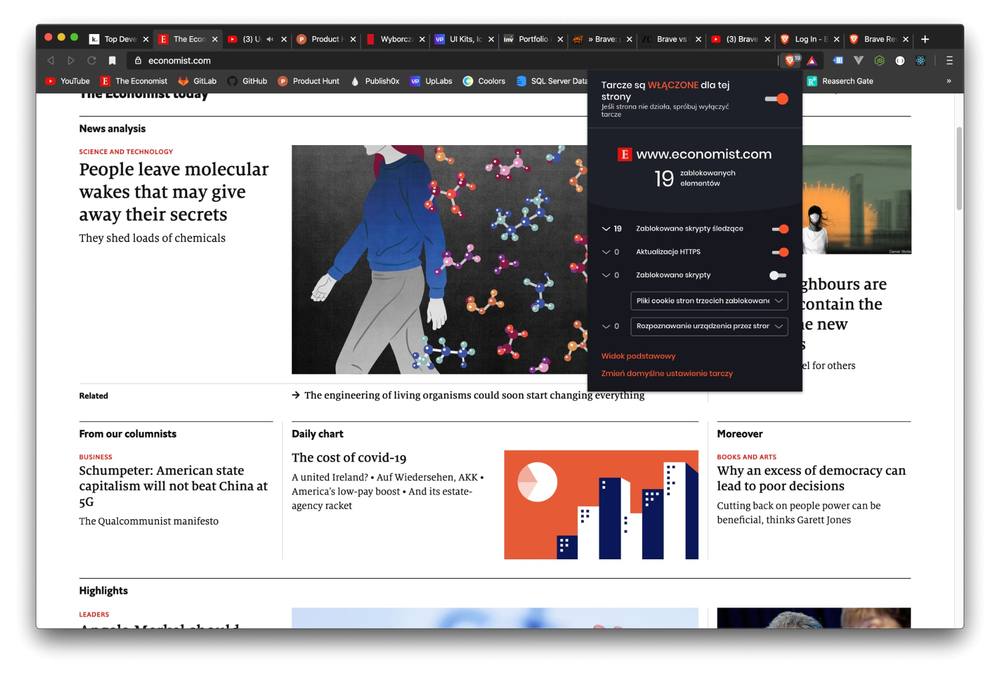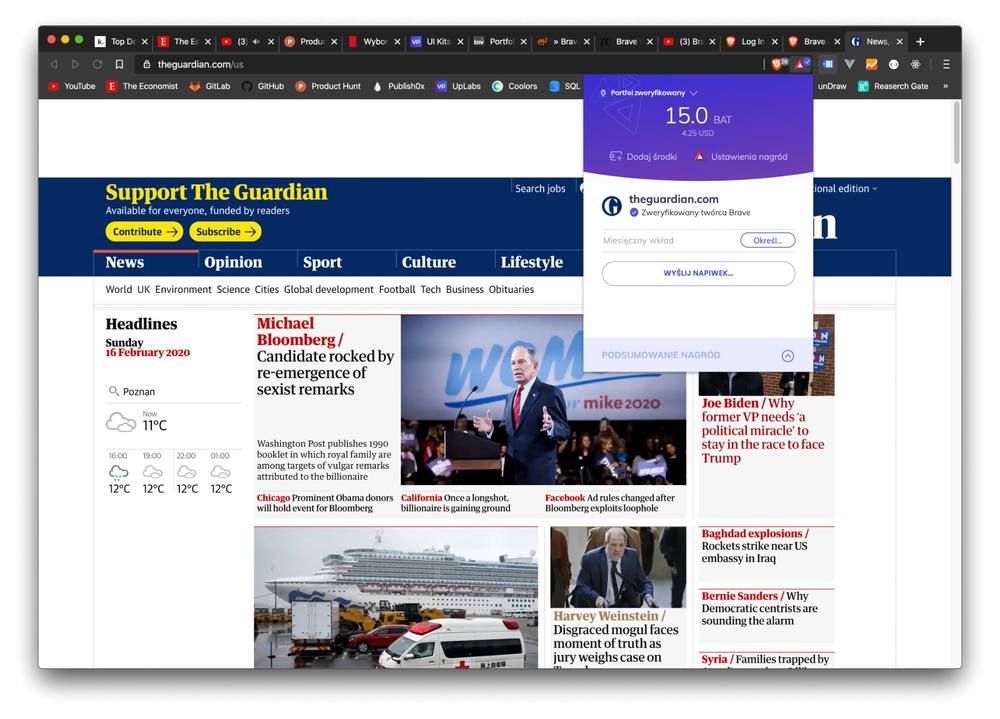Brave alternative for Google Chrome
I must admit - I’m not a huge advocate of Google services (although I love Google Drive and Google Docs). I still prefer to use Apple services as my dailies, especially Safari as my browser for private usage (superior sync between devices).
Chrome has one big advantage of superior developer tools that I have to rely on every day. But Google’s love for trading our private data for dollar signs is not something I easily accept. So from time to time, I was searching for a browser to finally replace Chrome.
Lately, there were some new developments built on chromium core, like the new Edge browser by Microsoft or Vivaldi browser. But one new browser piqued my interest.
A Brave alternative to Chrome
Brave is a browser built on chromium core, which means it supports all of google chrome features (as well as add-ons) out of the box. But Brave is focused on protecting your privacy. The browser blocks ads and tracking scripts automatically, giving back control over your data.
It's also up to 2x faster than Chrome or Firefox because of blocking ads and other spying scripts. After a week of active usage, it blocked over 9k commercials and scripts saving around 8 minutes of load times in total. Based on the fact that I'm browsing hundreds of websites every day it's a welcome change.
Security & Privacy - Brave does it better than Google Chrome
Brave browser is natively secure with ad blocking, and HTTPS Everywhere. I'm using AdBlock since the release date. But over time some websites started detecting it and blocking access to content which is quite painful and takes additional time to access the content. Brave has a better workaround that doesn't trigger most of the adblocking detecting scripts.
Brave browser doesn't require any third-party plugins to guarantee safety. Brave user is allowed to chose what data to delete at the end of a browsing session. That is derived from blocking fingerprinting attempts and scripts from loading. Users have numerous ways to customize their browsing experience to be secure.
On top of that Private Browsing, mode supports Tor browsing natively, shielding you from any unwanted effects.
Speed - is Brave always faster than Chrome?
The Brave browser is noticeably fast, but the browser’s impressive speeds are mostly due to a lack of third-party ads. This allows us to download less content when accessing web pages. Unfortunately Brave is still slow when it comes to rendering speed. You may notice lower speeds on some websites.
Here's a comparison between Firefox, Chrome and Brave browser illustrating differences in load times on popular news websites
RAM Usage - but will it devour my ram?!
Well... Yes and no. Like any other, Chromium-based browser Brave will use lots of memory. Comparing to Chrome, Brave will use less memory to achieve the same tasks by avoiding a couple of tricks applied in the Chrome browser.
With my normal workflow, 10-12 tabs with 1-2 YT videos and VM running I had about 10-20% smaller usage than with Chrome.
BAT and cryptocurrency-friendly
The biggest innovation with Brave is BAT (basic attention token). The browser comes with a preloaded BAT wallet that you can pump with other cryptocurrencies and then use it to tip to your favorite creators.
Under Brave’s business model, users get paid in BAT for viewing ads from the Brave ad network. Then you can spend your BATs on tips for other creators or exchange it for fiat currencies or other tokens.
Additionally Brave offers a publishing platform that allows users to sign up and become creators.
If you're discontent with Chrome, download Brave and give it a spin. It works out great for me, and for time being it replaced Chrome as my go-to work browser!