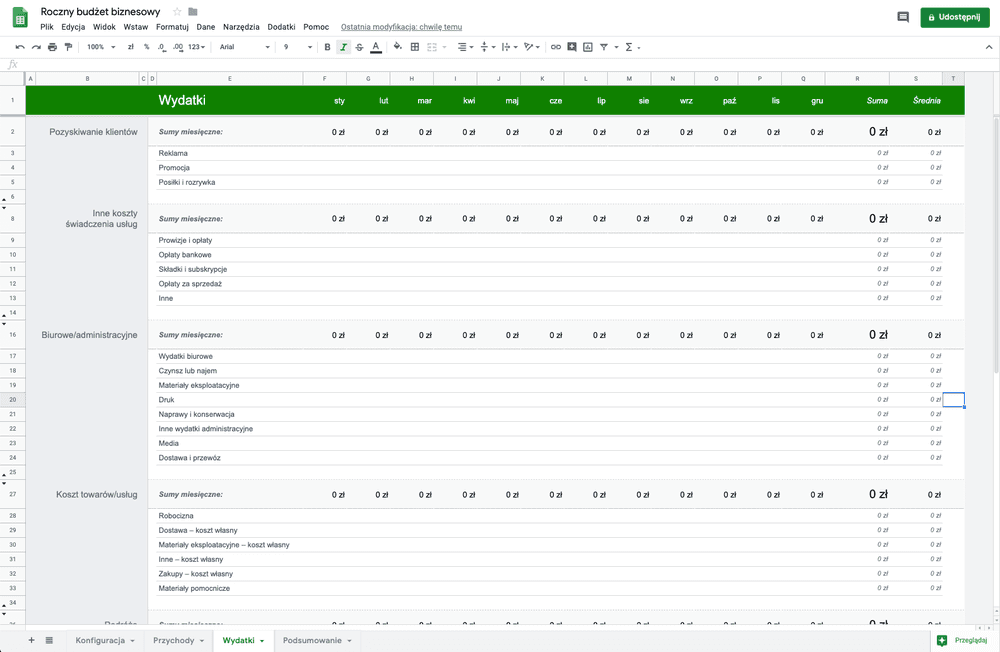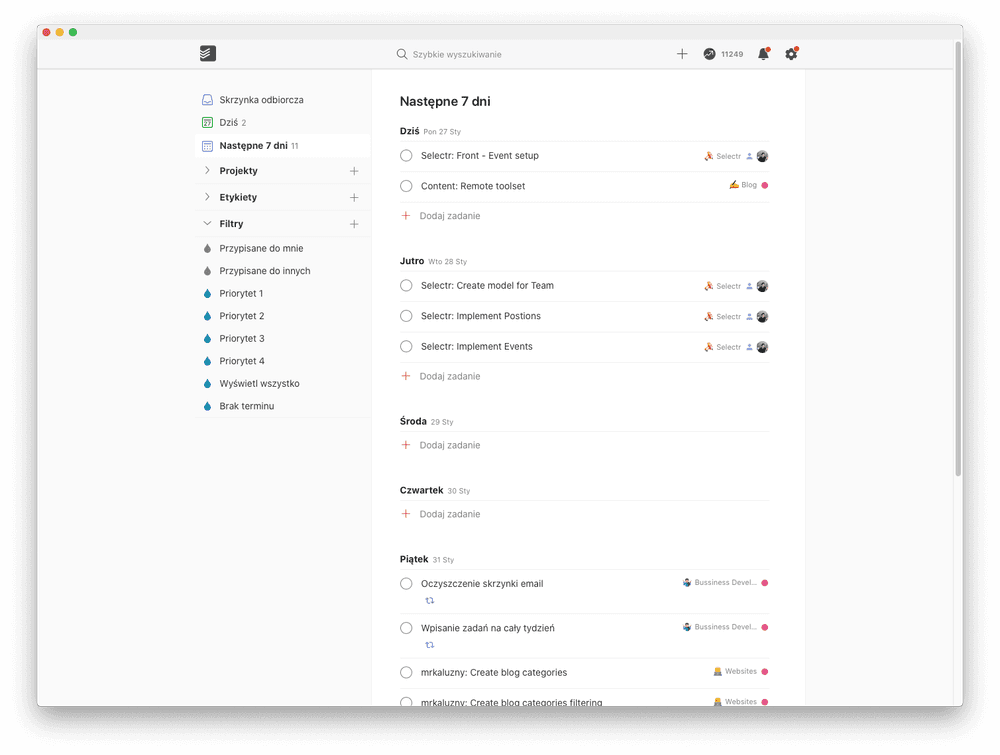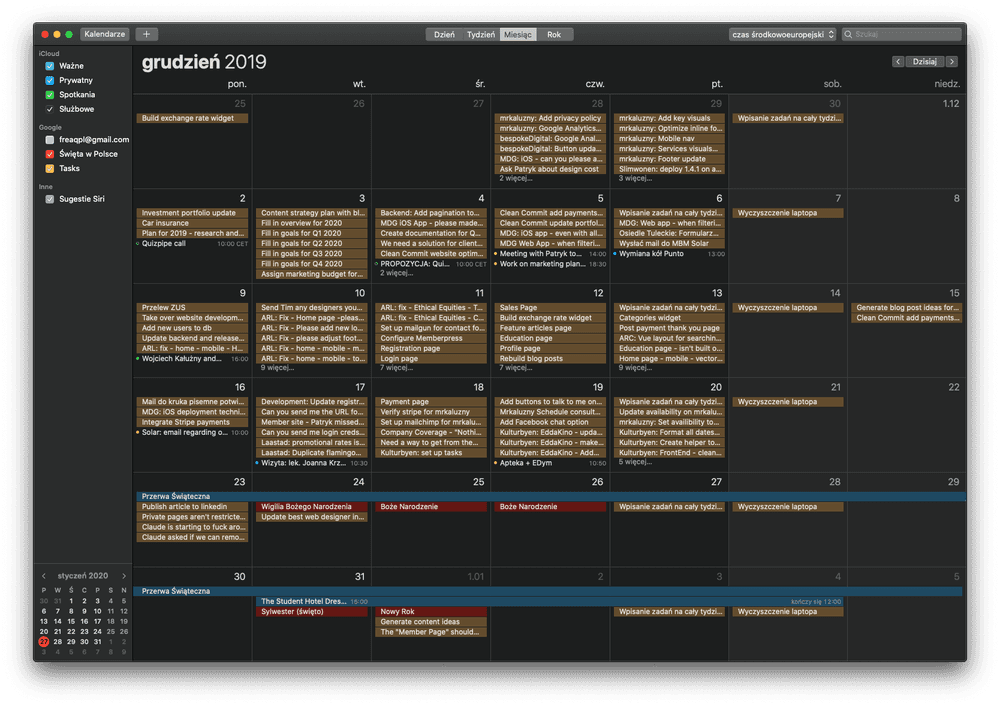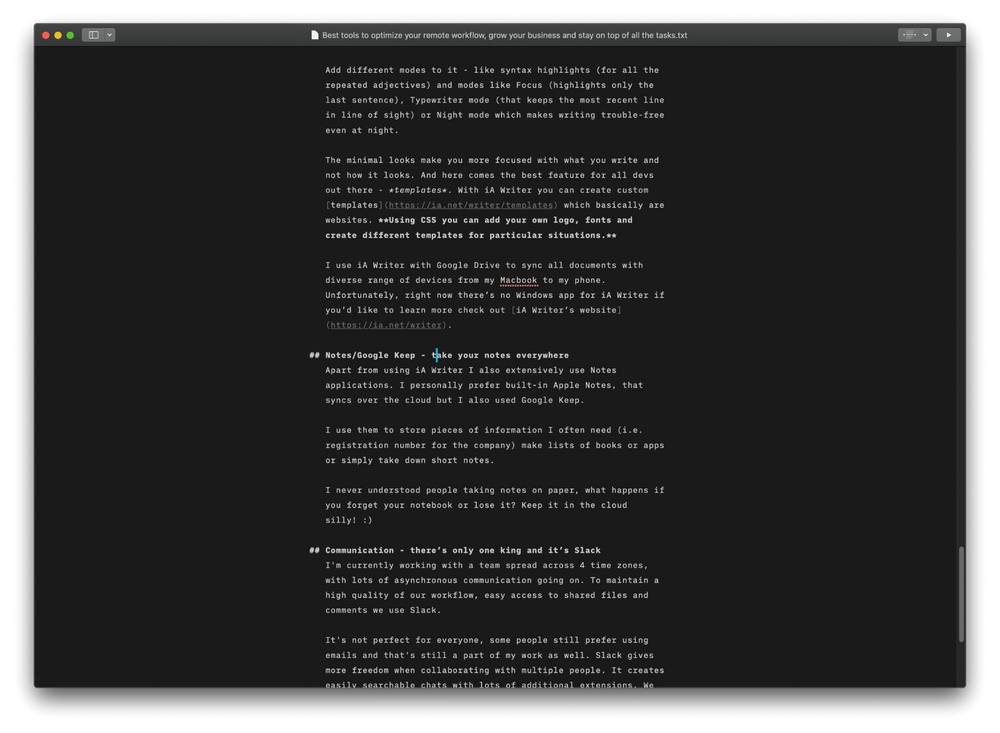Best tools to optimize your remote workflow, grow your business and stay on top of all the tasks
I’m a huge advocate for remote workflow. After a couple of years, I can’t imagine going back to a loud, messy open-space office. Not to mention the traffic, reheated food and other marvelous perks of offices.
Staying productive, and handling all sorts of projects from internal ones to clients work proved to be a challenge. I’ve decided to share the recipes that help me handle my daily workflows, midterm, and yearly goals as well as destructing large internal projects into manageable chunks.
How to select the tools you use in your business?
Selecting the right tools and software for running your business can be a real hustle (I've spend 3 weeks on selecting the right bank alone...). There's a lot of aspects to consider when investing in software. Based on my experience I can outline a couple of them.
Easy to learn and collaborate
If you need to collaborate with clients, share multiple files, give information and so on it's crucial to choose widely known and supported solutions, or at least ones that have a minimal learning curve.
Working in B2B space I understand that entrepreneurs are busy, I don’t expect anyone to spend too much time learning how to use a program to work with their contractor.
Accessibility everywhere
It's 2020 and you need to be available to control most of your business from anywhere. I strongly encourage using cloud-based tools. If my laptop suddenly dies or get stolen, my downtime would be to run to the store and get a replacement. There's nothing important stored locally.
Choose tools that will work on your smartphone as well as on desktop (just in case!)
Avoid large and ugly monsters
Do you really need CRM, CMS, emailing and chat all combined together? I tend to avoid overgrown products. Avoid being changed to one huge solution, instead use interchangeable products. Then, when your needs change so can your workflow, migrating large CRM solutions, and getting everyone onboard comes with a great cost of time and money. Switching small aspects of your workflow does not.
Humble and though beginnings of a remote entrepreneur
When I first started I was primarily focused on ongoing work. At the same time, I was aware that I had to start building a "backend" for my business, a place where I can share my work and gained knowledge.
My first application for managing everything was Trello, and it wasn’t that great of an experience. I mean it worked well in projects where clients were engaged and changes were made during development. In all other workflows, especially personal ones, it didn’t pan out as I hoped. I've missed lots of deadlines I had have set for myself, which led to abandoning some ideas along the way.
The biggest issue with Trello was a lack of a way to check all tasks across multiple projects and control the time needed to make weekly and daily plans more efficient. If that's something you struggle with too, read on - this article is definitely for you.
Prioritising tasks
When working on my business I try to start with writing up a raw year plan first. It helps me to outline the most important goals to achieve and pinpoint which tasks to concentrate on. I also decide which branches of business need development in the upcoming months.
Then I go into quarters to write out goals for each quarter, and finally into months. My basis for all that work is Google Suite.
Best cloud and office docs solution - Google
I transferred a while ago from Dropbox to Google Drive with all my business assets. I use google docs extensively to plan out my business long term and control financial situation.
It’s the best for working with documents, available for everyone to easily view and edit contents without a need for proprietary software.
Google suit works as my main platform for storing and sharing project files, from proposals through project documentation to invoices. It's quick and easy to create documents you need to keep the business running and then share them with your employees.
I track my finances using Google Sheets template by Quick Books. It helps to see where most of my money goes, which areas are most profitable and so on.
If you haven't invested in any cloud solution for storing files, you should consider Google. I believe it's the best starting place for all your needs. It's pricing is extremely flexible, and there's a high probability that your customers will have knowledge of google services too, and have easy access to everything.
Daily tasks - ToDoist
There’s one app that makes me exponentially more productive than any other one in this set. And it’s ToDoist. I was experimenting with lots of different todo apps. But I never understood how these apps help people do anything. Writing down stuff with deadlines didn’t work for me, to be honest. I would simply forget about the tasks I wrote down.
After working remotely for almost a year I got frustrated with my daily work. I wasted lots of time prioritizing tasks every day often forgetting about some. That resulted in going back to work after hours, frustration and growing backlog. For distinct clients, I had diverse methods for collaboration and different apps. This caused issues when multiple projects needed my immediate attention. I often received to-dos via Slack, Email, Gitlab, Asana, etc. What I needed was a boiled down centralized hub for tasks.
And that’s exactly how ToDoist can work. I set it up with all my projects and tried it out. There are two mindsets I have while working. One is focused on long term aspects of business, like marketing, sales, managing finances and so on. Another one is a short term - what tasks I need to do today to achieve goals for the long term.
ToDoist works as my daily planner in charge of all daily activities around my projects. It’s also synced with my calendar so I can easily and quickly check out what I have worked on in the past.
Todoist offers a superb, free version of the product that even enables collaboration between teams and other users. Most importantly every team member can set up their daily schedule mixing private projects, client projects, and contractor projects.
Large projects planning - Asana
My team and I tested lots of different solutions for navigating large complex projects that we work on for months at a time and there’s only one worthwhile solution that devs and PMs love - Asana.
We plan out features in Asana and assign them deadlines and responsible parties for deliveries. We have discussions there and full fledge Kanban board as well as Gannt chart and critical path chart that helps PM’s get a hold of the project and navigate its stretches.
All that is diluted into daily plans on Todoist for each team member to handle.
Asana is basically a grownup version of Trello. It supports many more features, offers superior views to understand the intricacies of large projects and all team members' roles in them. Unfortunately, Asana doesn’t solve daily planning as well. That's why we mix it with Todoist.
Time tracking and invoicing - Harvest
When I started my company I needed to track time from the start. There's a bunch of good reasons to track time. If your business charges per hour for projects then that’s a must.
Knowing how much time was used on each project and whom of the employees were involved helps me budget more efficiently for the future.
This keeps initial proposals and quotes (most of the projects are really similar to the same time necessary to complete them) real and probable. Overpromising to clients is the biggest mistake a business can make. Avoid it at all cost, by clear communication and heads up!
The other part of managing my business was invoicing for the tracked project both for fixed-fee projects, recurring payments and hourly-fee projects as well. I started out by handling invoices manually, using Google Sheets template and it went bad quickly.
I invoice every client once a month or after a project milestone, which amounts to 3-7 invoices each month. It’s not a lot so I’ve decided I can handle that manually... Oh boy, I was wrong!
Copying clients' data, checking time tracking, rates for each milestone, describing them and sending took anywhere between 3 to 6 hrs each month.
Thankfully I came across Harvest. Integrating time tracking with invoices and project budgeting changed hours into minutes. I’m also on top of payment status for each client, knowing when to send a respectful reminder about the outstanding payment. I love Harvest because it does what’s it meant to do without any additional features with easy to understand pricing. Although I wish it would be more relaxed when it comes to working with contractors (paying for seat that’s used 1/30th of the year is a huge bummer).
I tested and worked with other time trackers like toggle, time tracking, and other apps. Harvest minimalistic design makes it a perfect tool to quickly do what you need without too many adjustments to your workflow.
iA Writer - Blogging, proposals and more
The best solution I found for writing blog posts and all other content is iA Writer. It's a minimal note-taking app for iOS, macOS, and Android that uses Markdown as it's syntax language.
All text can be easily exported to both HTML and PDF or shared on WordPress or Medium which makes writing articles a breeze. I also use iA Writer to write out content for websites, proposals, and other long texts.
Add different modes to it - like syntax highlights (for all the repeated adjectives) and modes like Focus (highlights only the last sentence), Typewriter mode (that keeps the most recent line in line of sight) or Night mode which makes writing trouble-free even at night.
The minimal looks make you more focused with what you write and not how it looks. And here comes the best feature for all devs out there - templates. With iA Writer you can create custom templates which basically are websites. Using CSS you can add your own logo, fonts and create different templates for particular situations.
I use iA Writer with Google Drive to sync all documents with diverse range of devices from my Macbook to my phone.
Notes/Google Keep - take your notes everywhere
Apart from using iA Writer I also extensively use Notes applications. I personally prefer built-in Apple Notes, that syncs over the cloud but I also used Google Keep.
I use them to store pieces of information I often need (i.e. registration number for the company) make lists of books or apps or simply take down short notes.
I never understood people taking notes on paper, what happens if you forget your notebook or lose it? Keep it in the cloud silly! :)
Communication - there’s only one king and it’s Slack
I'm currently working with a team spread across 4 time zones, with lots of asynchronous communication going on. To maintain a high quality of our workflow, easy access to shared files and comments we use Slack.
It's not perfect for everyone, some people still prefer using emails and that's still a part of my work as well. Slack gives more freedom when collaborating with multiple people. It creates easily searchable chats with lots of additional extensions. We use at least a couple of these.
For monitoring our clients' websites and applications we use UptimeRobot that sends notifications when one of the sites we manage have issues we know right away.
We also hooked up our forms on all websites. This makes managing incoming leads easy. Thanks to Slack we can respond quickly to customers' questions. Slack can do wonders for your business if you use lots of platforms and search for a place to integrate them easily.
That's it, folks!
This concludes my list. I'm constantly on the lookout for new tools with Notion being one of more interesting that I heard of lately. I'm curious about which tools you use and can recommend! Let me know ;)